GPIB IEEE 488.2 Software API
EclipseTM Scripting Language Supports GPIB Instruments - Integration to GPIB equipment without C++ programming.
Bringing up a new PCB design often requires
that it be run in a controlled lab environment where other equipment is often needed to support the board in its standalone mode. Equipment like power supplies, Voltage and current meters, DMMs, signal generators, frequency generators and other items are often used in conjuction with boundary-scan test. The Eclipse Scripting Language has high level GPIB IEEE-488 equipment control constructs built-in. Using the Eclipse family, it is no longer necessary to use proprietary software such as NI LabView or Agilent VEE software to control GPIB equipment and then integrate boundary-scan test through C++ development and DLLs. The Eclipse family provides an entire environment for controlling IEEE 488.2 instruments and accessing digital boundary-scan devices. When a mix of analog access and boundary-scan is needed, such as with an Analog-to-Digital or Digital-to-Analog converter, custom tests can be developed rapidly in the Eclipse Scripting Language.
The Eclipse Scripting Language could be used in the lab to apply power to the unit under test prior to running an 1149.1 test suite. Soft panels such as the shown one below can be used to interactively to control both local and remotely based IEEE 488 instruments.
Contact application
support
at Intellitech for equipment libraries and example scripts
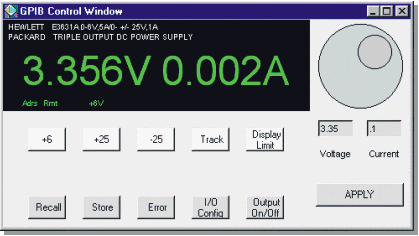 HP Triple Output DC Power Supply
HP Triple Output DC Power Supply
GPIB IEEE-488 Software API
- Interactive Debug enables scan-based PCB
debug in conjunction with GPIB equipment
- Less costly solution to develop and maintain because no need for C++, API and libraries
- LabWindows/C++, LabView or Agilent VEE software development or runtimes are not needed
- Built-in routines to link to Agilent, Keithly, Tektronix and other GPIB IEEE 488.2 equipment
- Easy to integrate instrument control into
Eclipse Test Development or Eclipse Manufacturing test suites
|







